Filters
To start working with filters, go to any one of these pages: Mentions, Analytics, Comparison, Authors and sources or Insights GPT and click  .
.
We offer you five types of filters:
-
General.
-
Auto-categories.
-
Topics.
-
Authors.
-
Sources.
General filters
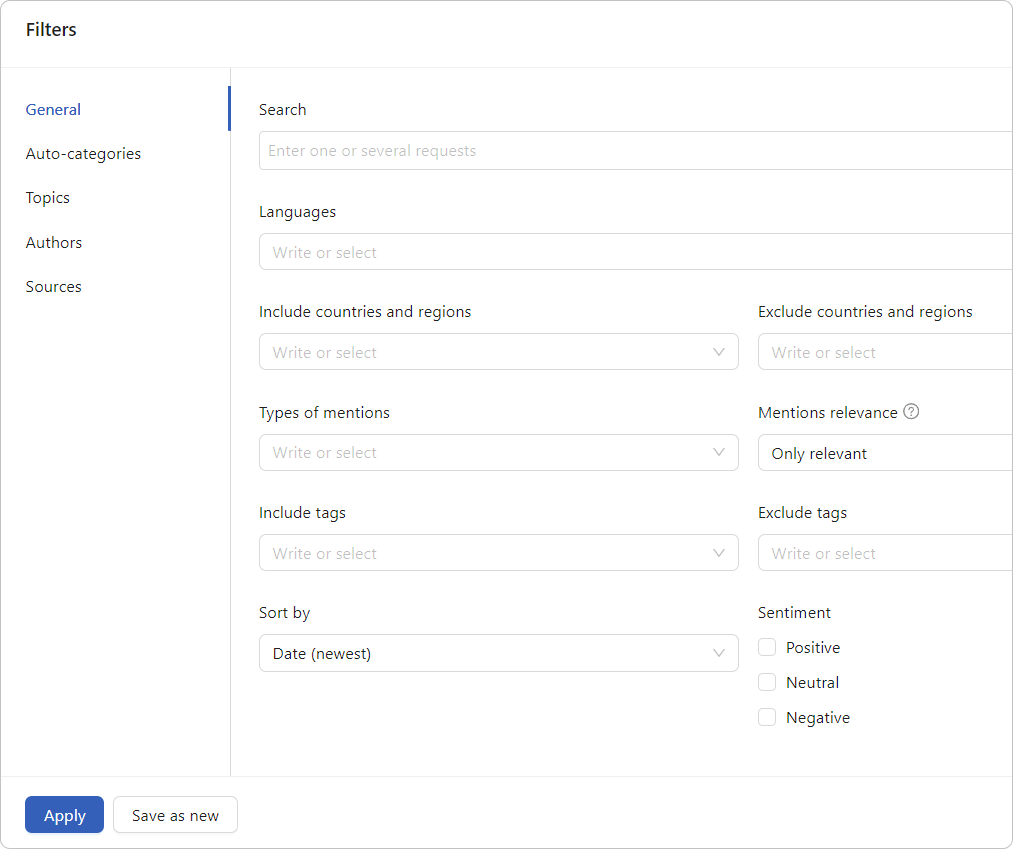
Search — use operators to make your search even more relevant.
Language — you can select one or a few languages.
Include/Exclude countries and regions — you can select countries and regions from which you want to get or, on the contrary, to not get mentions.
Types of mentions — you can select Posts or Comments. Also you can select both these options.
Mentions relevance — you can get Only relevant mentions or select the option With raw mentions to get all mentions.
Include/exclude tags — to use this option you need to label mentions using tags.
-
Go to the Tags page.
-
Click + New tag.
-
Enter the tag name.
-
Click Save.
Sort by — you can sort mentions whatever you want: by Date (newest), Date (oldest), Potential reach, Engagement, Views, Visits, Likes, Comments.
Sentiment — you can get only Positive, Negative or Neutral mentions. Also you can combine them.
Auto-categories
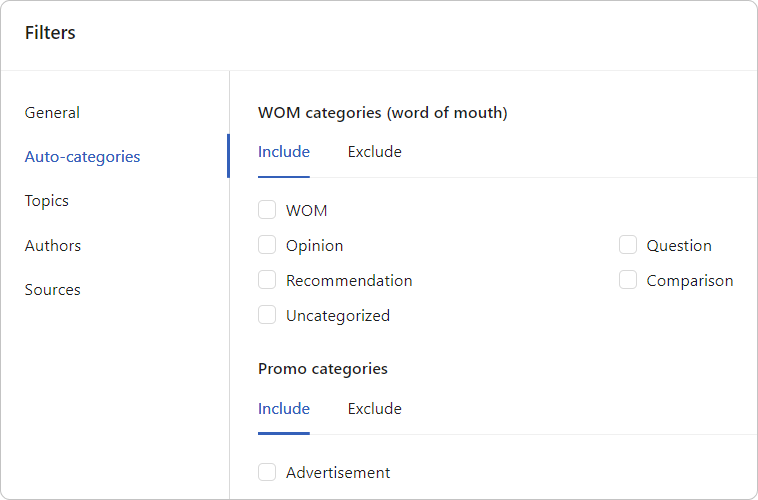
There are two types of auto-categories:
Topics
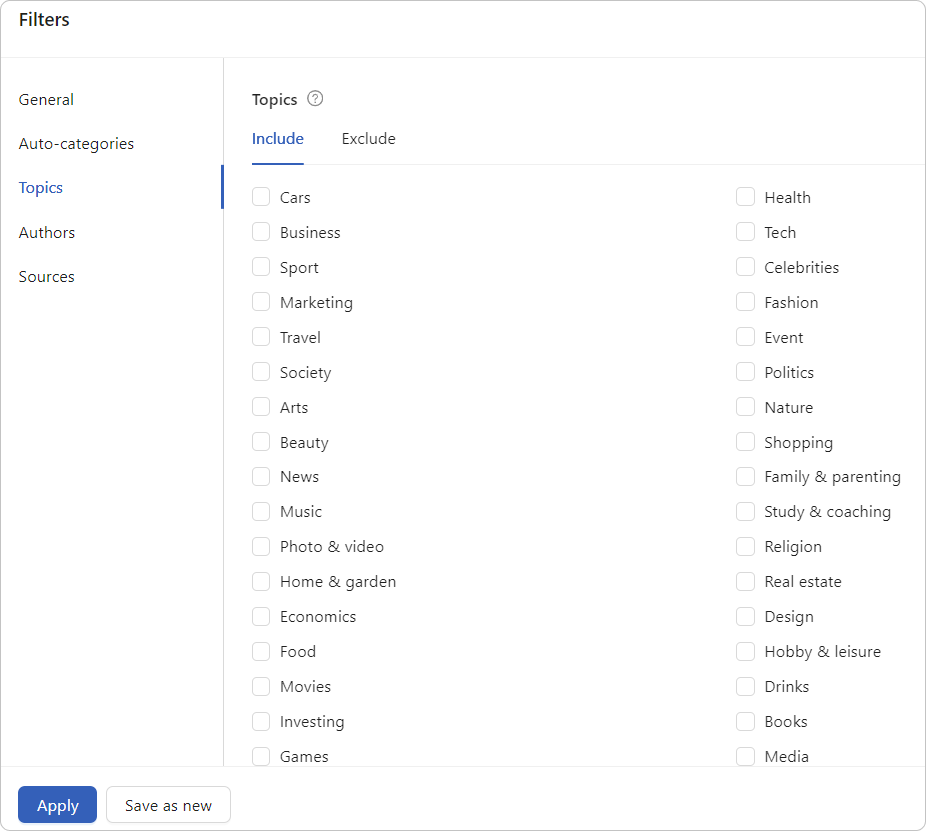
Use this filter to include/exclude mentions by specific topics.
You can also use the option Select all.
Authors
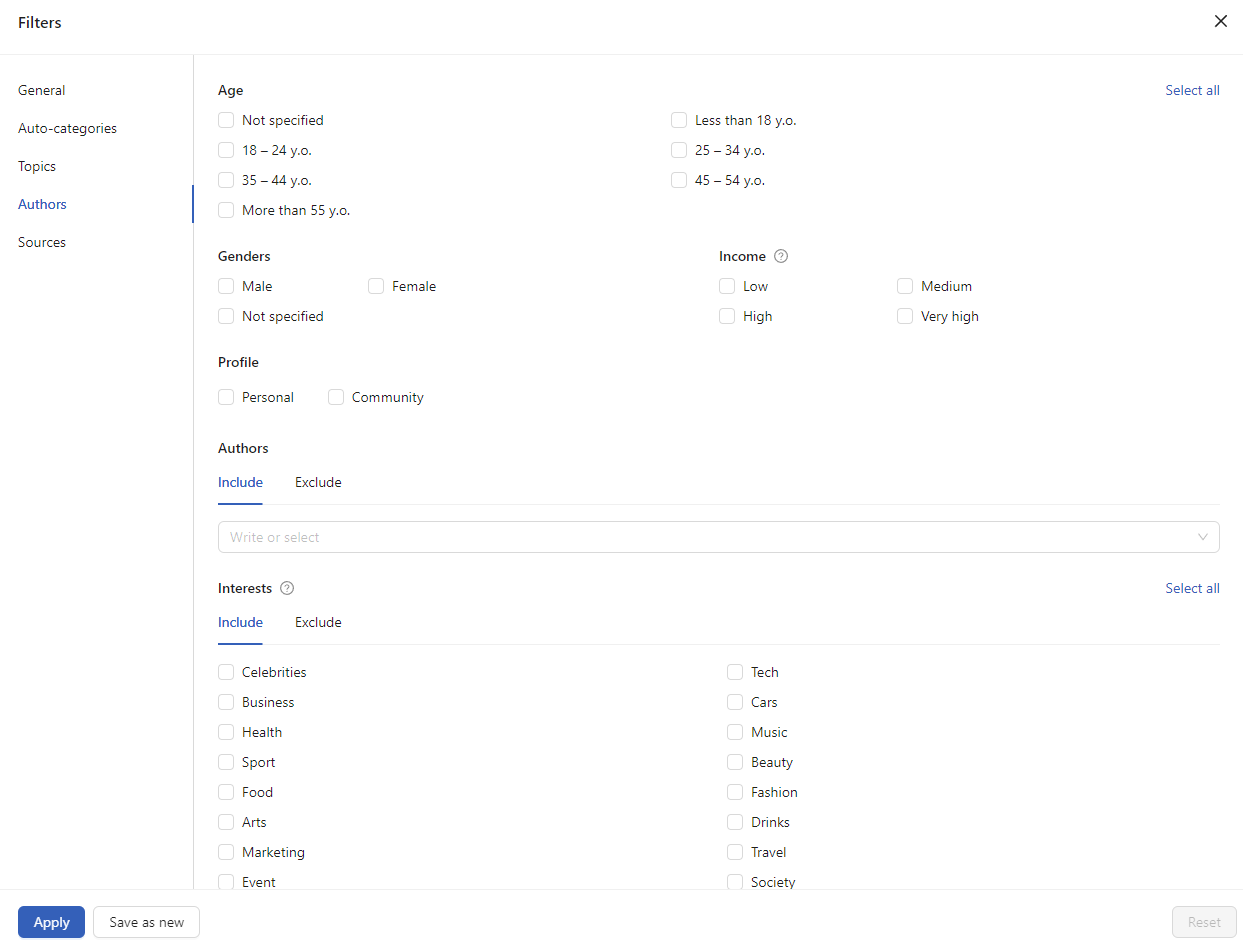
There are a few filter options in this section:
-
Age.
-
Profile — you can select from what types on accounts you want to get mentions: Personal accounts or Community accounts.
-
Author — you can select authors from whom you want to get or, on the contrary, to not get mentions.
-
Interests — use this filter to include/exclude mentions by specific authors' interests. You can also use the option Select all.
Sources
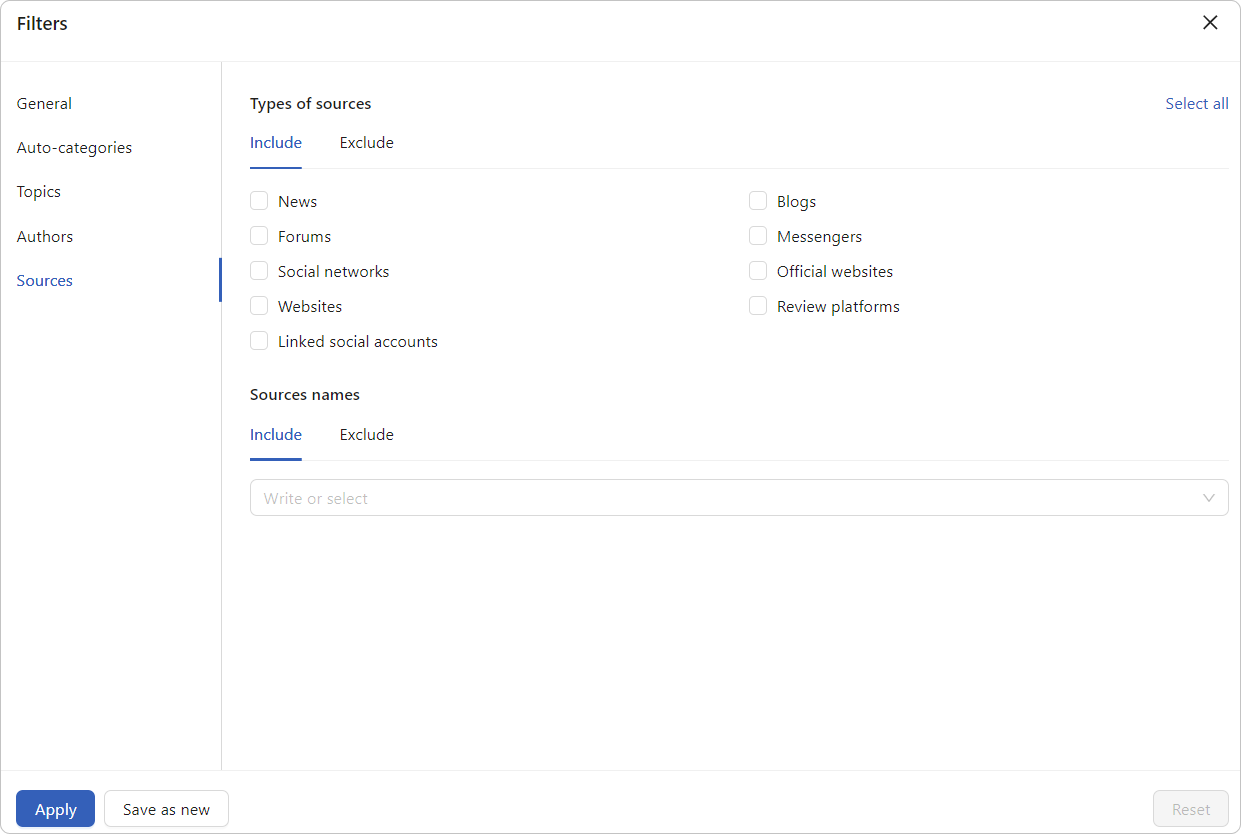
You can include/exclude types of sources from which you want to get or, on the contrary, to not get mentions. You can also use the option Select all.
Also you can use the filter by sources in more detail and specify source names to include/exclude them.