Account
How it looks like in the Smelter.ai interface

In the lower left corner click  Account.
Account.
There are three sections in the Account page: Plan and team, Recipient groups and Settings.
Plan and team
You can check out:
-
The number of the remaining available projects and mentions.
-
The expiration date of your plan.
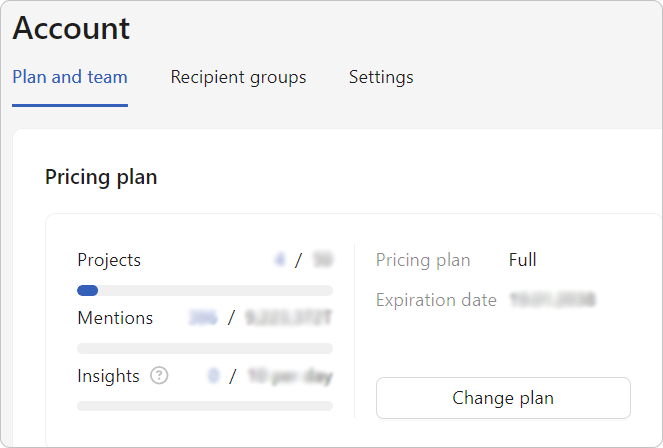
To select a new plan, click Change plan button.
If you have a multi-account, you can also invite members to your team.
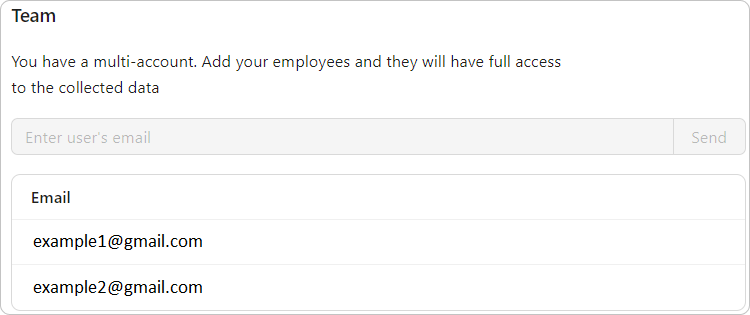
Warning
Only the account owner can invite other members. Members, who has been invited to the team, can't invite new members.
Recipient groups
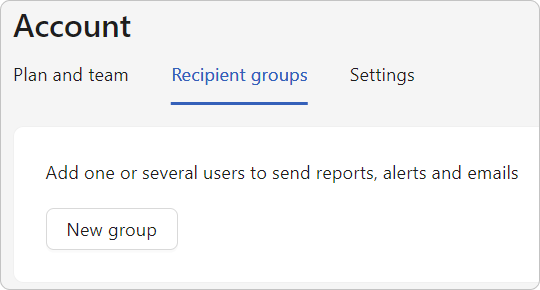
You can create groups of users to send them notifications, alerts and emails.
To create a new group, hover over the New group and select Email group or Telegram group.
-
Enter the Group name.
-
Add Emails.
-
Click Save.
How it looks like

-
Click Open application.
How it looks like
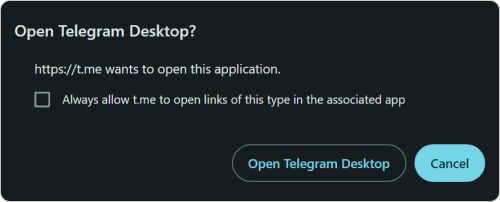
-
Select a group where you want to add the Smelter.ai bot.
You can also Clone, Edit and Delete the existing groups.
To turn on or turn off notifications for the selected group, use  and
and  options.
options.
Settings

In this section you can enable API access.
To do this, click Contact us.